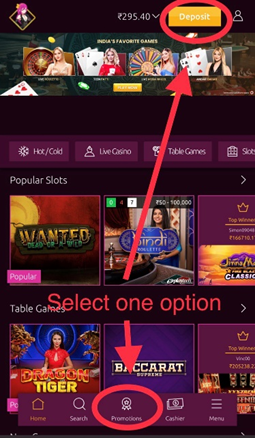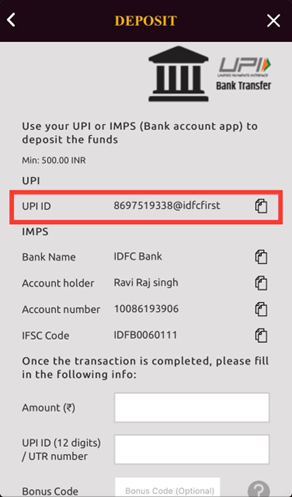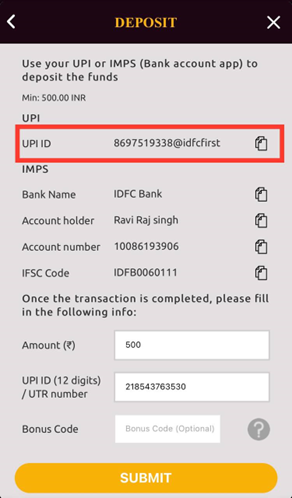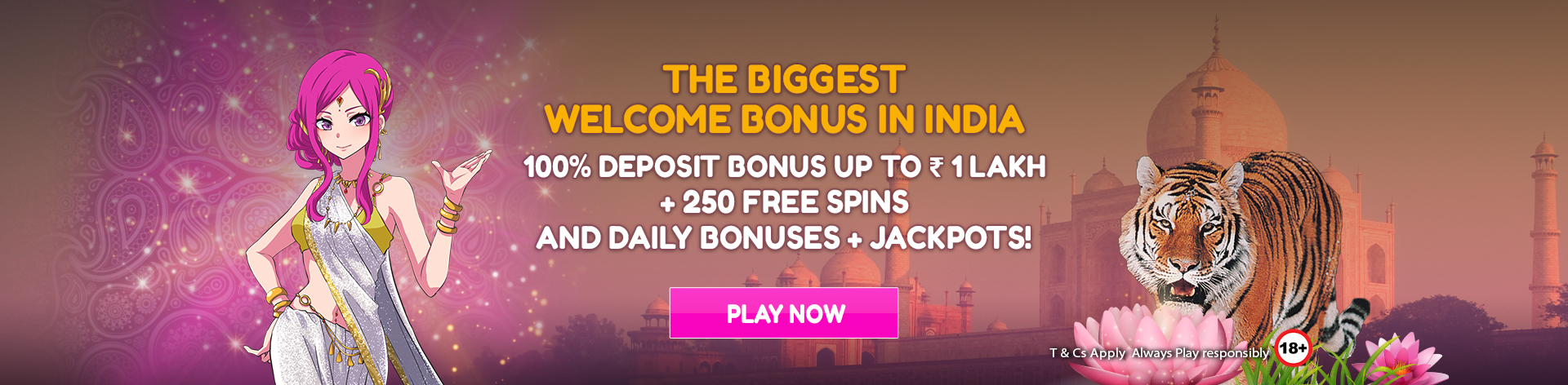- Login into your Luckyniki account
- Now go to the promotion section and select any offer or directly go to the deposit section to make a deposit.
- Select UPI Bank Transfer.
- Copy your UPI ID and go to any payment application (PhonePe, Gpay, Paytm etc)
- Paste the UPI ID and complete the payment.
- Now note down the UTR number after the completion of the payment.
- Go to luckyniki enter the amount and your UTR no and press SUBMIT
- Congratulations your transaction has been completed and your amount will be reflected in a few minutes.