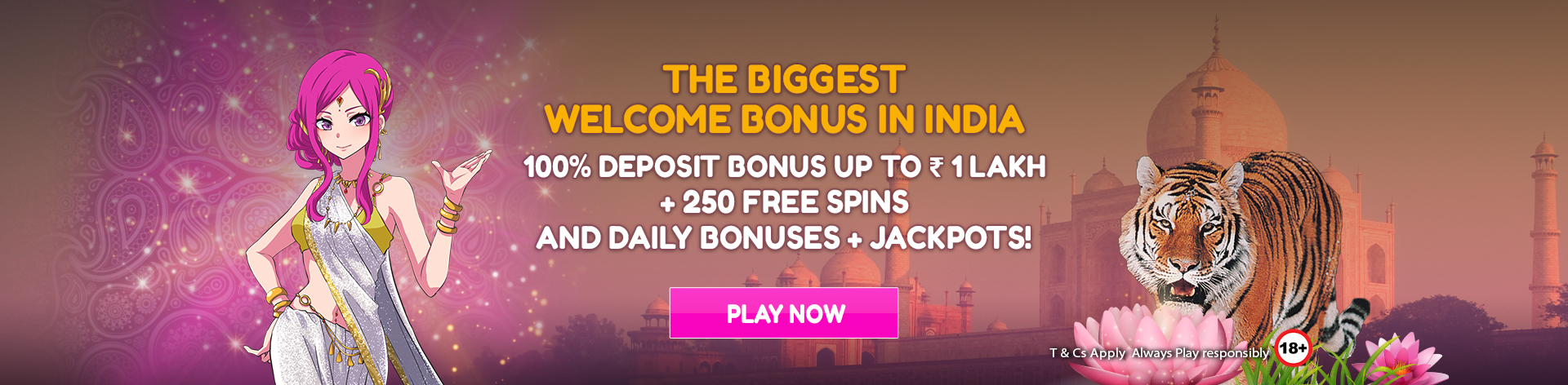- Log in to your Luckyniki account
- Go My Account section
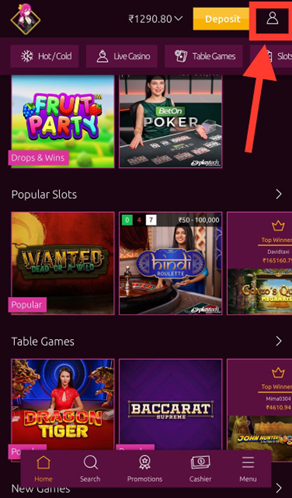
- If you want to change your password, then go to ‘Change Password’.

- Fill all the fields as required and press on ‘Update Now!’
- Your Password has been changed successfully.
- If you want to change other details, then click on ‘Personal Information’.

- Update your personal details and then press ‘Confirm and Play now’.
- Your personal details are updated successfully.