Bank Transfer
How to deposit money via Google Pay to your LuckyNiki account?
1. Log in to LuckyNiki
2. Click on ‘deposit’ on the top right and select ‘UPI Bank Transfer’
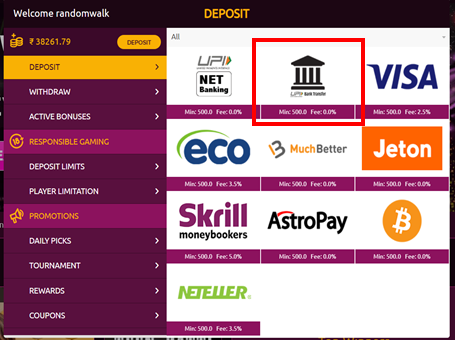
3. Transfer funds to below UPI ID using your UPI app on your phone like Google pay, Phonepe or Paytm. Alternatively, do an online bank transfer via IMPS to the below bank account.
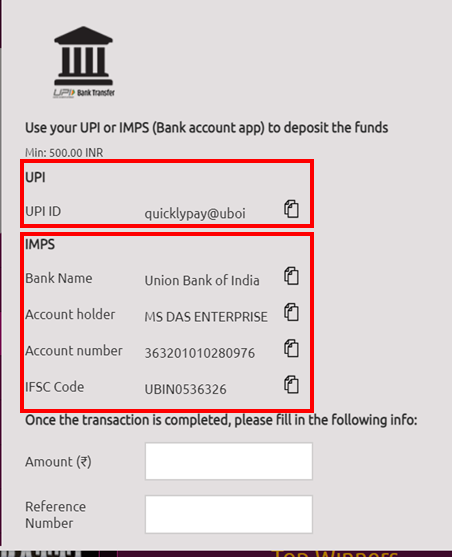
4. Enter the amount transferred and the reference number of the transaction.
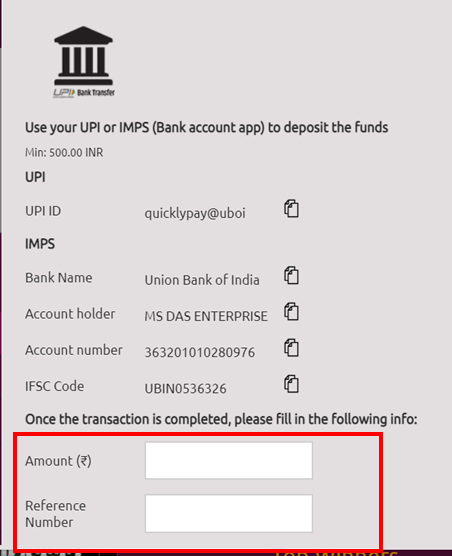
5. The reference number is minimum 12 digits. Below is the reference number for popular apps
Google pay is the “UPI Transaction ID”
Paytm is the “UPI ref ID”
Phonepe is the “UTR” number
IMPS is also the UTR number
Google Pay
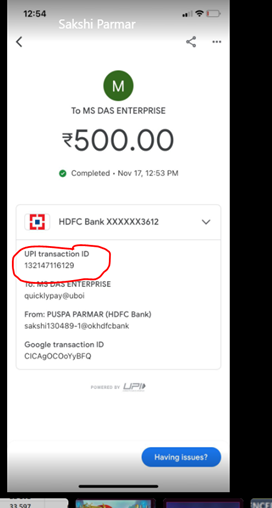
Paytm
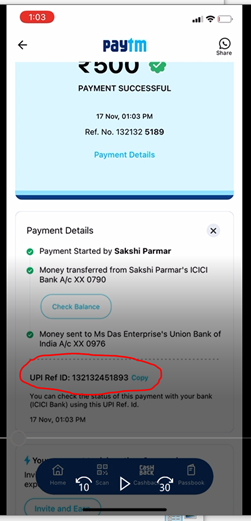
PhonePe
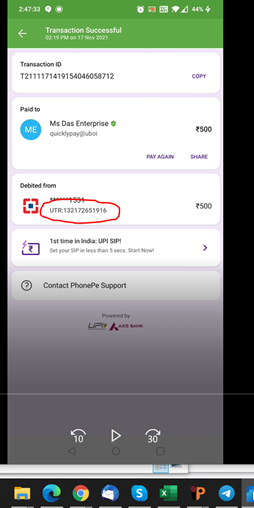
6. Click Submit, our payments team will verify your transaction and transfer funds to your account within 15 minutes!
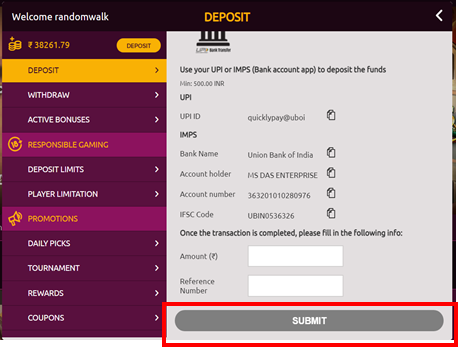
7. Watch a video on how to deposit via bank transfer here!





